Version 9.1 is all about performance and bug fixes. In addition to numerous smaller adjustments, the speed of the internal Spotlight query has been significantly optimized.

With version 9.0, Start receives a fundamental overhaul that significantly improves both appearance and user-friendliness. The update brings a completely new UI design in macOS style, expanded organisation possibilities and numerous improvements that make usage even more efficient.
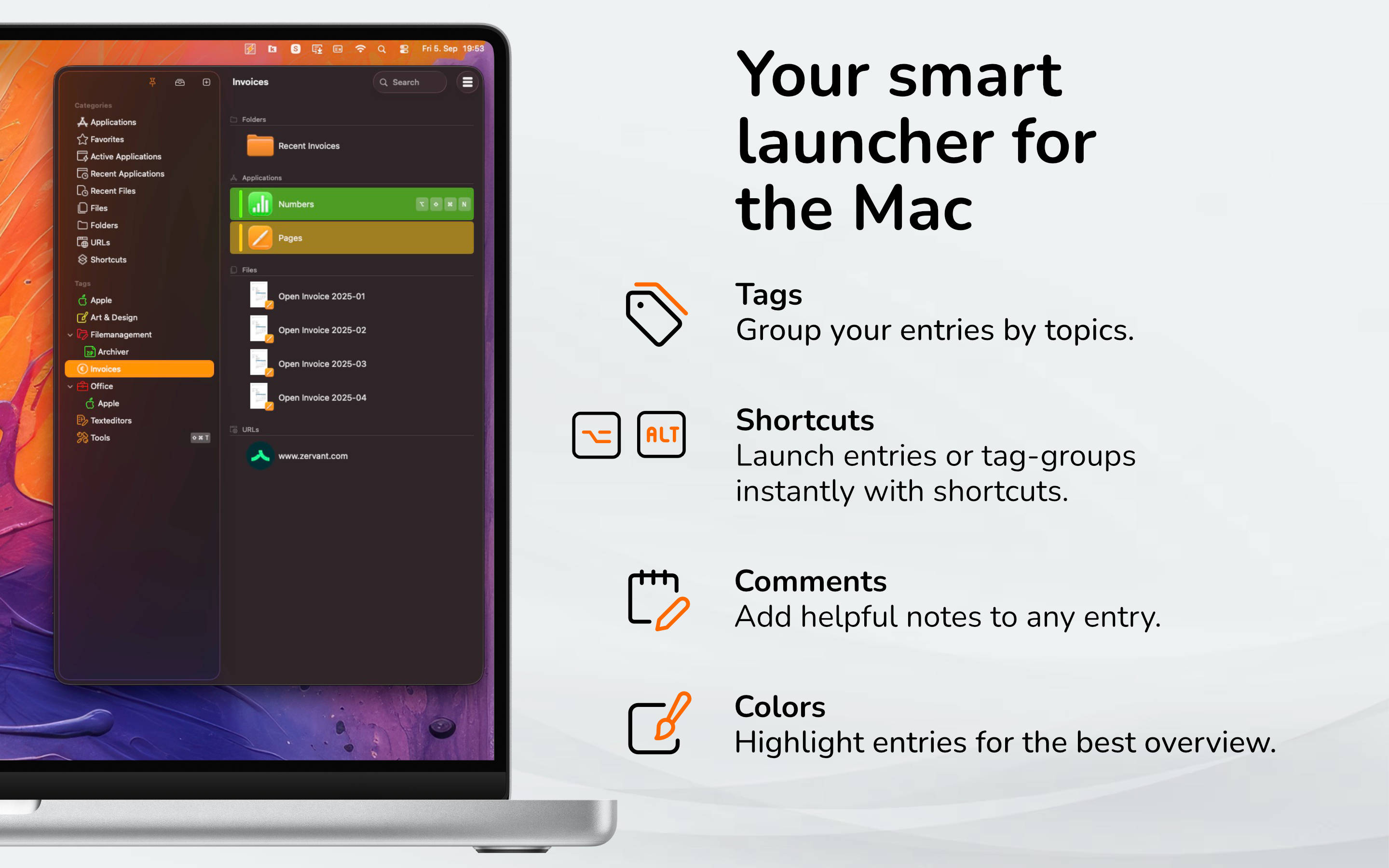
Over the years, Start has developed into an exceptionally powerful and comprehensive tool. To better explain the numerous features of Start, the help documentation was completely revised with version 8.5 and is now available as an extensive PDF document directly within the application as well as in the 'Help' section on the website.
Improved ...
"Add to Start" is a command provided to the Shortcuts app for adding entries to Start. This command lets you quickly and easily create workflows to add, for example, the files and folders currently selected in Finder or the webpage currently displayed in Safari to Start.
Examples
The examples below demonstrate ...
Start introduces a new command for the Shortcuts app: "Add to Start". With this command, you can add entries directly from the Shortcuts app to Start. For example, this allows you to automatically add the current web page from Safari or the current file in Finder to Start. More infos about "Add to Start" can be ...
Improved stability and bug fixes
- Previously, Start could crash when creating file thumbnails if the necessary permissions were missing.
- In rare instances, Start might not capture Spotlight data correctly.
- The input field for hotkeys was not always displayed correctly in Dark Mode.
New
You can ...
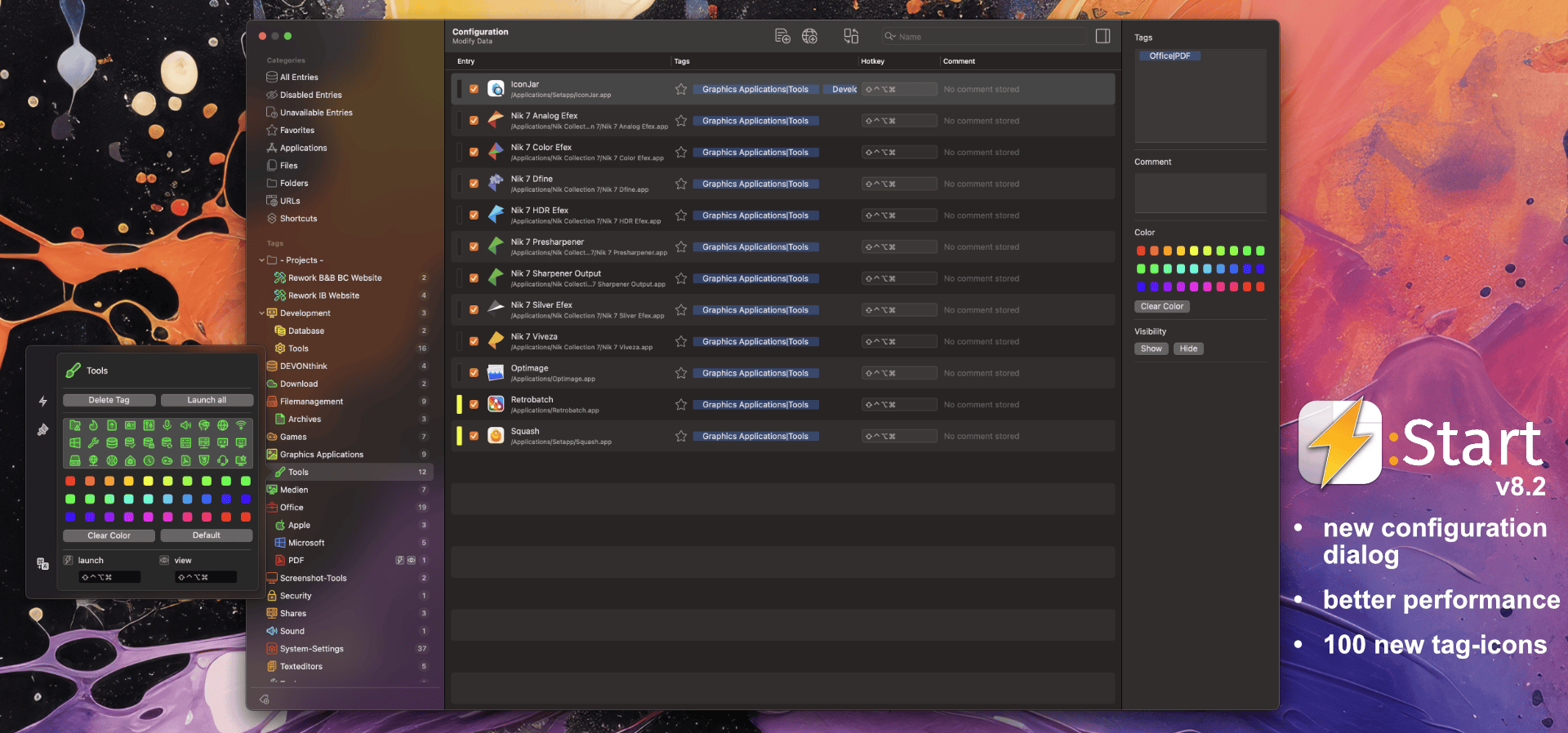
New
The configuration dialog has been completely revised to provide you with an even better user experience:
- New Sidebar: The new sidebar on the left side of the configuration dialog allows you easy and intuitive navigation. It resembles the sidebar of the main window and gives you direct access ...

